طريقة تحديث جهاز جالاكسي I9300 اس 3 الى اصدار اندرويد كيت كات 4.4 مع روم CyanogenMod 11


طبعا قبل كل شيء يجب ان يكون الهاتف rooted with latest ClockworkMod (CWM) Recovery
تحقق من برامج تشغيل USB الصحيح للهاتف وثبته على الكمبيوتر ولتحميل برنامج التشغيل من هنا
(download Galaxy S3I9300 USB drivers).
Verify correct USB drivers for the phone are installed on the computer
تابع الفيديو التالي

طبعا قبل كل شيء يجب ان يكون الهاتف rooted with latest ClockworkMod (CWM) Recovery
تحقق من برامج تشغيل USB الصحيح للهاتف وثبته على الكمبيوتر ولتحميل برنامج التشغيل من هنا
(download Galaxy S3I9300 USB drivers).
Verify correct USB drivers for the phone are installed on the computer
تابع الفيديو التالي
تأكد من عمل وايب دلفيك لمسح ذاكرة التخزين المؤقت
perform Wipe Cache Partition and Wipe Dalvik Cache a few more times before rebooting.
نأتي الان الى التحميل
1. تحميل الروم
Android 4.4 KitKat CyanogenMod 11 ROM for Galaxy S3 I9300
2. تحميل برامج جوجل
Google Apps
3. روم سيانوجين اصدار اسبق
Download CyanogenMod 10.2 for I9300
طريقة التركيب
خطوات تثبيت روم 4.4 كيت كات على غالاكسي S3 I9300 مع CyanogenMod 11 ROM
خطوة 1: تحميل 4.4 كيت كات CM11 ROM لغالاكسي S3 I9300 على جهاز الكمبيوتر من الرابط اعلاه
خطوة 2: تحميل حزمة تطبيقات Google من الرابط اعلاه
خطوة 3: قم بتوصيل غالاكسي S3 إلى جهاز الكمبيوتر عن طريق كابل USB. ثم انسخ ملفات الروم وتطبيقات Google إلى المجلد الجذر من بطاقة SD الهاتف.
يمكن تثبيت CyanogenMod 4.4 ROM كيت كات على غالاكسي S3 باستخدام CWM
كيفية تثبيت روم 4.4 كيت كات عبر ClockworkMod ( CWM )
• الاقلاع في وضع الركفري من خلال الضغط باستمرار على زر رفع الصوت، و أزرار الطاقة والهوم الرئيسية معا، حتى يظهر شعار غالاكسي S3 على الشاشة .
• استخدم مفاتيح مستوى الصوت للتنقل بين الخيارات و مفتاح التشغيل لتحديد الخيار المطلوب .
• إجراء مسح إعادة تعيين بيانات / مصنع ( هذا سيتم حذف جميع التطبيقات و الإعدادات الخاصة ) و اختيار نعم على الشاشة التالية لتأكيد الإجراء .
• العودة إلى القائمة الرئيسية CWM واختر Mounts and Storage > Format System ثم انقر فوق نعم على الشاشة التالية للتأكيد .
• من القائمة الرئيسية CWM ، انتقل إلى خيارات متقدمة ثم اختر مسح ذاكرة التخزين المؤقت DALVIK . ثم نعم على الشاشة التالية للتأكيد .
• اختر Install Zip from sdcard ثم انقر فوق Choose zip from sdcard. استعرض للوصول إلى موقع ملف البرامج الثابتة CM11 (cm-11-20131112-UNOFFICIAL-i9300-PREVIEW.zip) التي نسختها في وقت سابق إلى بطاقة SD . اختر نعم على الشاشة التالية لتأكيد تثبيت البرامج الثابتة.
• كرر الخطوة السابقة لتثبيت تطبيقات Google أيضا.
• حالما يتم تثبيت تطبيقات Google أيضا ، حدد " + + + + + + + العودة + + + " و إعادة تشغيل الهاتف reboot system now لإعادة تشغيل النظام الآن من القائمة ركفري.
مبروك عليك تركيب الروم الجديد 4.4 كيت كات
How to Install Android 4.4 KitKat via ClockworkMod (CWM) Recovery
- Power off the phone and wait for 5 to 10 seconds until the device shuts down completely.
- Now press and hold Volume Up, Home and Power buttons together, until the Galaxy S3 logo appears on screen.
- Then release all three buttons at the same time to boot into recovery mode.NOTE: In recovery mode, use Volume keys to navigate between options and Power key to select the desired option.
- Perform Wipe data/Factory reset (this will delete all apps and their settings and game progress) and choose Yes on next screen to confirm the action.
- Return to CWM recovery main menu and select Mounts and Storage > Format System and click Yes on next screen to confirm.
- From the main menu of CWM recovery, go to Advanced and choose Wipe Dalvik Cache. Then hit Yes on next screen to confirm.
- NOTE: Flash CyanogenMod 10.2 Nightly before you proceed. Once CM 10.2 Nightly is flashed, you will have access to latest CWM recovery and then you can install/flash CyanogenMod 11 ROM.
- Select Install Zip from sdcard and then click Choose zip from sdcard. Browse to the location of the CM11 firmware file (cm-11-20131112-UNOFFICIAL-i9300-PREVIEW.zip) which you copied earlier to your phone's SD card. Choose Yes on next screen to confirm the firmware installation.
- Repeat the previous step to install Google Apps as well.
- Once Google Apps is also installed, select "+++++Go Back+++++" and reboot the phone by tappingreboot system now from the recovery menu. Your Galaxy S3 I9300 will restart and it may take about 5 minutes for first boot. So, do not interrupt the process.
Your Galaxy S3 I9300 is now running on Android 4.4 KitKat via CyanogenMod 11 ROM. Go to Settings > About Phone to verify the firmware installed
صور الروم

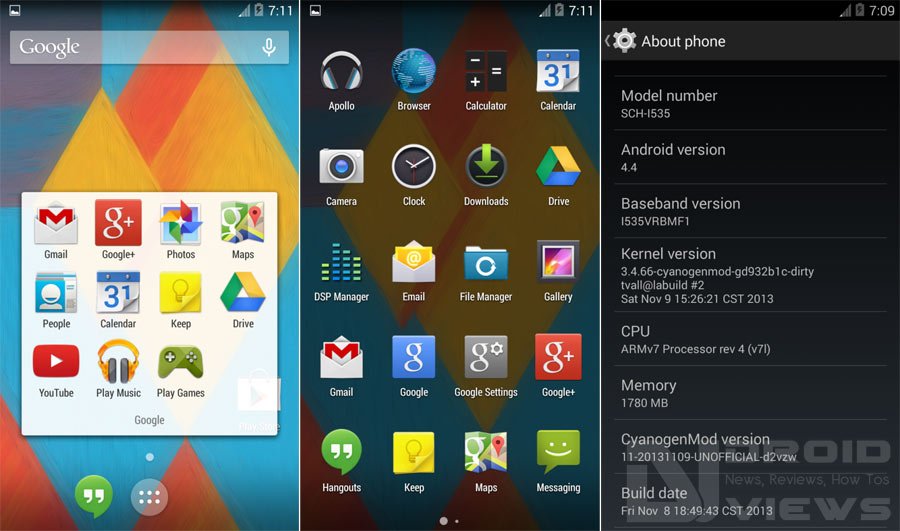
انت الوحيد المسؤول عن سوء تركيب الروم او اي خلل يصيب الجهاز نتيجة عدم معرفة التركيب
وانا لست مسؤولا عن ذلك

تعليقات
إرسال تعليق